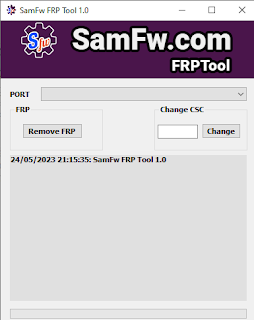.png)
SamFW FRP Tool is a free one-click FRP Enable & Reset ADB software that helps users to enable ADB USB debugging mode through Samsung *#0*# (test mode) and bypass the FRP lock of the Samsung Galaxy All Android version.
How to use SamFw FRP bypass tool v1.
Connect the phone to the computer, and install the Samsung driver if you haven't installed it yet Go to energy call (emergency) then type *#0*# Click Remove FRP on the tool Tap Accept USB debugging on the phone if it appears The phone will finish and reboot.
Super Easy Tool
- Install Samsung USB Driver.
- Connect Phone With Pc (Cable USB).
- Direct Click On emergency In Phone
- Add Code Test Mode *#0*#.
- Click Remove FRP In SamFW Tool.
- Wait And Click OK.
- Allow USB debugging.
- Finally, FRP Remove Done.
- Wait To Turn On The Phone Samsung FRP Reset ok.
File Name: SamFw+FRP+Tool+1.0.zip
File Size: 2,9MB
Type:.zip
Compatible: Windows XP, Windows 7, Win 8, Win 8.1, Win 10, Win 11
Software Program: Mirror (MediaFaire)
File Size: 2,9MB
Type:.zip
Compatible: Windows XP, Windows 7, Win 8, Win 8.1, Win 10, Win 11
Software Program: Mirror (MediaFaire)
Software Program: Mirror (Mega)
Password Winrar: mobiletechfrp
Posting Komentar
Posting Komentar